Users have complained of apps crashing for no obvious reason, this bug is accompanied by a message like “the app has stopped working”.
Even having this error on your cell phone, it is very easy to fix the problem, since most of the time this error is caused by the application, and not by your cell phone.
Knowing this, I will present you with 3 solutions for what to do when apps stop working. No need to download extra apps or make complicated adjustments!
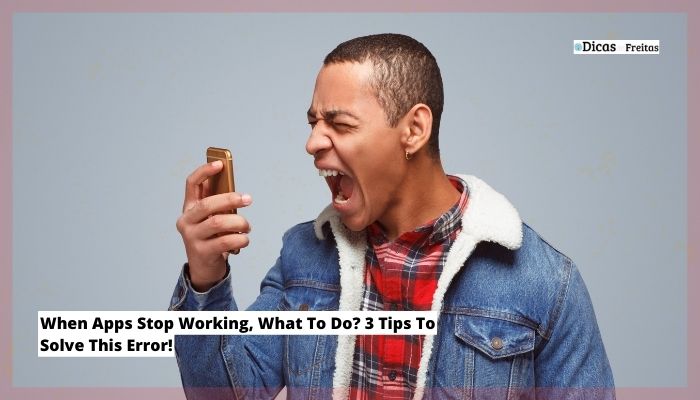
Many users complain about why apps stop working , but what they don’t know is that this bug is caused by the lack of a new version of the app.
By updating the application you eliminate errors that the app has, as most updates are exactly for that. Also, it prevents your device from being hacked. Therefore, when the application has bugs, check if there are updates available. Here’s the tip!
Your smartphone works like a machine that works 24 hours a day, from time to time there may be a conflict in the system, which ends up causing the error in the application. Therefore, restarting the phone can solve when apps stop working in seconds.
Did the previous step fail? Maybe clearing the cache will fix it! Clearing caches is the same thing as clearing unnecessary memory that apps use. By doing this, you decrease the chances of bugs or errors on your cell phone!
According to Tecnoblog, to clear your cache, go to your cell phone settings and look for the “applications” option. When accessing the apps page, you must click on the app you want to delete the cache.
Doing this, you will notice that there are several options, choose “storage”! Once that’s done, just search for “clear cache”.
When apps stop working, it could be errors that are happening on your cell phone. One of the most common is the accumulation of cache on the smartphone, it causes your phone to crash or have bugs in the apps.
Another problem that hinders the proper functioning of the applications is the lack of updates. Not downloading new app updates causes them to have constant errors, and in some serious cases, suffer hacker attacks.
With these tips mentioned in this article, I’m sure you’ll know how to deal with all the apps that have stopped working. Do not forget to share this text with friends who are having this error on their cell phone.
 Apps
Best hairstyle simulator app online – Hair app to change hair style
Cutting your hair can make people anxious and apprehensive, after all you only have an idea of the cut, but you don’t know if your look would be beautiful or ugly. In these cases, using...
Apps
Best hairstyle simulator app online – Hair app to change hair style
Cutting your hair can make people anxious and apprehensive, after all you only have an idea of the cut, but you don’t know if your look would be beautiful or ugly. In these cases, using...
 Apps
3 Apps That Will Help You Fet Free Music – Best Apps For Getting Free Music
If you're a music lover, you know how expensive it can be to keep up with your favorite artists. Luckily, there are now a number of ways to get free music . In this blog post, we'll...
Apps
3 Apps That Will Help You Fet Free Music – Best Apps For Getting Free Music
If you're a music lover, you know how expensive it can be to keep up with your favorite artists. Luckily, there are now a number of ways to get free music . In this blog post, we'll...
 Films
Where to watch Harry Potter online? 6 Secret Platforms to Watch the Movie!
There are countless places to watch Harry Potter online, Prime Video and HBO Max are some of the platforms where you can check out the saga of our dear little wizard!
Also,...
Films
Where to watch Harry Potter online? 6 Secret Platforms to Watch the Movie!
There are countless places to watch Harry Potter online, Prime Video and HBO Max are some of the platforms where you can check out the saga of our dear little wizard!
Also,...
 Apps
Cell Phone Spy App: Learn how to download and record on your phone
Have you ever imagined having a spy app on someone's cell phone? In order to monitor everything that happens in it... Stay with me in this content that I will reveal the ...
Apps
Cell Phone Spy App: Learn how to download and record on your phone
Have you ever imagined having a spy app on someone's cell phone? In order to monitor everything that happens in it... Stay with me in this content that I will reveal the ...
 Apps
App that can track mobile location: Best cell phone monitoring app!
Do you often lose your cell phone indoors? Know that this is more common than you think, in fact, it has happened several times to me. Downloading the app that can track...
Apps
App that can track mobile location: Best cell phone monitoring app!
Do you often lose your cell phone indoors? Know that this is more common than you think, in fact, it has happened several times to me. Downloading the app that can track...
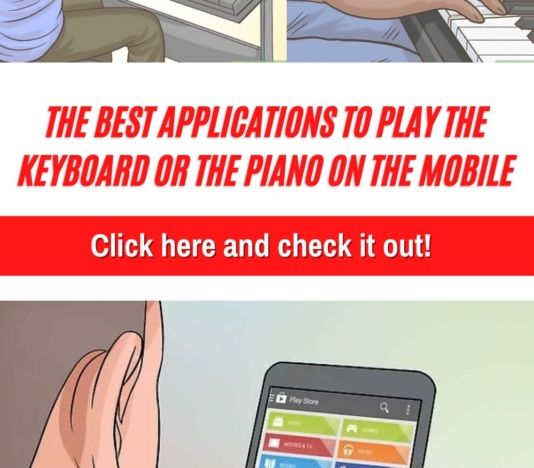 Apps
Best app free to learn play piano or keyboard on mobile; Download and learn with this app
Do you want to learn to play keyboard or piano but don't have time for weekly lessons?
Even if you only have a few minutes each day, you can use this app to learn to play keyboard...
Apps
Best app free to learn play piano or keyboard on mobile; Download and learn with this app
Do you want to learn to play keyboard or piano but don't have time for weekly lessons?
Even if you only have a few minutes each day, you can use this app to learn to play keyboard...
 Apps
Discover The 8 Ways To Make Money With TikTok – Secrets Revealed!
It is no secret that nowadays you can make money with TikTok and many people are making thousands of reais just using this social network. You can even have a main income with...
Apps
Discover The 8 Ways To Make Money With TikTok – Secrets Revealed!
It is no secret that nowadays you can make money with TikTok and many people are making thousands of reais just using this social network. You can even have a main income with...

Dicas Do Freitas é um portal de notícias sobre dicas em geral que traz as últimas novidades e tendências do setor, apresentando também dicas de aplicativos para quem gosta de se manter atualizado e conhecer os melhores apps disponíveis na plataforma Android e IOS.
Home | Contato | Políticas de Privacidade | Quem somos | Termos de uso
© 2024 Dicas Do Freitas - Todos os direitos reservados. Rua Maria Dos Santos,103 São Bento/PB CEP: 58865-000 - CNPJ: 38.345.354/0001-40